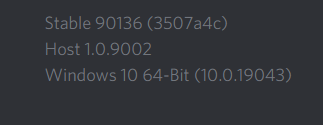Betterdiscord seems to have crashed your discord client что делать
How to Fix BetterDiscord Crash
Did BetterDiscord crash while you’re using Discord?
Here’s the error message that you’ll get, “BetterDiscord seems to have crashed your Discord client”.
Followed by “BetterDiscord has automatically disabled itself temporarily. Try removing all your plugins then restarting Discord”.
A BetterDiscord crash is usually caused by a plugin.
When you update a plugin, it may not be compatible with BetterDiscord.
As a result, BetterDiscord will disable itself until you delete the plugin that’s causing the issue.
When BetterDiscord is disabled, you won’t be able to see it in your settings.
In this guide, you’ll learn how to fix the BetterDiscord crash.
How to fix BetterDiscord crash
To fix the BetterDiscord crash, you need to navigate to the application’s folder and delete the plugins that are causing the issue.
After you’ve deleted the plugins that are causing the issue, you need to repair BetterDiscord using the installer.
Deleting the plugins that are causing the issue and repairing BetterDiscord will prevent it from crashing when you open Discord.
When you open Discord, you may get a notification asking you to update one or more plugins.
Try not to update any plugins as they might crash BetterDiscord.
Instead, wait until the plugin has an update that fixes the BetterDiscord crash.
Otherwise, you can delete BetterDiscord entirely along with its plugins and reinstall it.
Make sure to back up the plugins that you’ve added to BetterDiscord beforehand.
If you only have one or two plugins, then you don’t have to back them up.
This is because you can easily add them back to the plugins folder.
Here’s how to fix the BetterDiscord crash:
1. Navigate to the betterdiscord folder
The first step is to navigate to the betterdiscord folder on your computer.
Firstly, search for “%appdata%” on the windows search bar.
This will bring up the “%appdata% folder.
Click on the “%appdata%” folder to open it.
After you’ve clicked on the “%appdata%” folder, you’ll land in the “Roaming” folder.
In the “Roaming” folder, you’ll see multiple folders of different applications.
The folder that you want to navigate to is the “betterdiscord” folder.
This is because you need to delete the plugins in there later on.
Click on “betterdiscord” to open the BetterDiscord folder.
2. Delete the plugins that are causing the issue
After you’ve clicked on “betterdiscord”, the BetterDiscord folder will open.
In the folder, you’ll see other folders including “blob_storage”, “Cache”, “Code Cache”, and more.
You’ll also see a “plugins” folder.
Click on “plugins” to open the plugins folder for BetterDiscord.
After you’ve opened the plugins folder, you’ll see all of the plugins that you’ve added to Discord.
The BetterDiscord crash is caused by one or more of your plugins.
Hence, you need to delete the plugins that are causing the crash.
In most cases, library plugins are causing the crash.
This includes “0BDFBD” and “ZeresPluginLibrary”.
If you have any library plugins, you need to delete them.
On the other hand, if you only have one or two plugins, you can delete all of them.
Select the plugins that you want to delete, right-click them, and click on “Delete”.
If you want to delete all of your plugins, make sure to create a backup copy of the folder first.
After you’ve deleted the plugins that are causing the issue, you need to download the BetterDiscord installer.
You need to use the installer to repair BetterDiscord later on.
Firstly, go to the BetterDiscord website by clicking on this link: https://betterdiscord.app/.
Then, click on “Download” to download the BetterDiscord installer.
Next, open the BetterDiscord installer to run it.
3. Repair BetterDiscord
After you’ve opened the BetterDiscord installer, it’ll start running.
Firstly, you need to accept the license agreement.
Then, click on “Next” to proceed to the next step.
After you’ve clicked on next, you need to choose an action.
There are 3 actions that you can choose from.
This includes “Install BetterDiscord”, “Repair BetterDiscord”, and “Uninstall BetterDiscord”.
Click on “Repair BetterDiscord” to repair BetterDiscord.
Then, click on “Next” to proceed to the next step.
After you’ve selected the “Repair BetterDiscord” option, you need to select your Discord version.
There are 3 Discord versions that you can choose from.
This includes “Discord”, “Discord PTB”, and “Discord Canary”.
Since you’re using Discord, select “Discord”.
Then, click on “Repair” to start repairing BetterDiscord.
4. Reinstall BetterDiscord & restart Discord
After you’ve clicked on “Repair”, BetterDiscord will start repairing itself.
Then, a pop-up message will appear on the screen.
Here’s what it says, “After repairing, you need to reinstall BetterDiscord. Would you like to do that now?”.
Click on “Yes” to reinstall BetterDiscord.
After you’ve clicked on “Yes”, BetterDiscord will be reinstalled.
Then, another pop-up message will appear on the screen.
Here’s what it says, “Please relaunch discord manually to finish the repair”.
Click on “OK” to finish the reinstallation process.
After BetterDiscord is reinstalled, you need to re-open Discord.
Firstly, close Discord if you haven’t already.
Make sure that it is not running in the background.
To do so, press “CTRL + ALT + DEL” on your keyboard.
Then, look for the Discord application, right-click it, and click on “End task”.
This will completely close Discord from your computer.
Lastly, you need to reopen Discord to complete the repair.
After you’ve opened Discord, BetterDiscord will be fixed.
You may get a notification asking you to update a plugin.
Do not update the plugin as it might cause BetterDiscord to crash again.
Instead, wait until the plugin has an update that fixes the BetterDiscord crash.
You’ve successfully fixed the BetterDiscord crash!
Conclusion
Better Discord or BetterDiscord extends the functionality of Discord.
Additional functionalities include plugins and themes.
However, some plugins and themes are outdated and might cause BetterDiscord to crash.
If you want to find out the plugin that is responsible for the crash, you need to delete your plugins individually.
Then, repair BetterDiscord each time you delete a plugin.
If you happen to delete the plugin that is responsible for the crash, BetterDiscord will work properly.
BetterDiscord crashes my discord when I try to put in a GIF, Sticker, or Emoji #1116
Comments
Sparrow-05 commented Nov 11, 2021 •
Describe the Bug
Discord shows a 404 screen after clicking on the GIF, sticker, or Emoji icon
To Reproduce
Install BetterDiscord, click on the GIF, sticker, or Emoji icon
Expected Behavior
GIF, sticker, or Emojis should open to be placed
Discord Version
Stable
Additional Context
The problem is with BetterDiscord, as when I uninstall BetterDiscord, this no longer happens
The text was updated successfully, but these errors were encountered:
AlienXAXS commented Nov 11, 2021 •
Stack trace if it’s of any help:
rauenzi commented Nov 11, 2021
This sounds like a plugin issue. Have you tried removing all plugins and seeing if the issue persists?
AlienXAXS commented Nov 11, 2021 •
Yes, removing all plugins and themes still results in the crash.
I also attempted to reinstall Better Discord.
trilliana161 commented Nov 11, 2021
I have also run into the issue. I’ve wiped plugins and theme to no avail but disabling BD’s Emote System seems to fix it.
SmolAlli commented Nov 11, 2021 •
Looks like it’s an issue with ZeresPluginLibrary. This is what I got before the «minified react» https://pastebin.com/VSntuxQu
Stable 104513/BD 1.2.4/Win 10
Also, to add onto this, most of the fixes are disabling plugins but the most common one is to disable everything with the emote system.
rauenzi commented Nov 11, 2021
@SmolAlli that callback chain actually indicates RemoveChatButtons.plugin.js not the library
As for the larger issue, it could be due to the emote system
SmolAlli commented Nov 12, 2021
It appears that there has been some sort of re-work/change with the GIFs favourite menu.
Also the issue for the emote system seems to be with this specific option.
BetterDiscord crashes discord #907
Comments
SquidPlayZYT commented Aug 9, 2019 •
i recently re installed discord and opened it to check my dms and all that before downloading betterdiscord, it was running completely fine before i installed better discord and once i installed better discord it started crashing when discord loaded up. any way to fix this?
The text was updated successfully, but these errors were encountered:
rauenzi commented Aug 9, 2019
Did you install BandagedBD or the old BetterDiscord?
SquidPlayZYT commented Aug 9, 2019
holdon ill send the link that i downloaded it from
SquidPlayZYT commented Aug 9, 2019
SquidPlayZYT commented Aug 9, 2019
i had installed BetterDiscord_0.3.0_win.zip
SquidPlayZYT commented Aug 9, 2019
SquidPlayZYT commented Aug 9, 2019
i click the logo in the corner and that pops up
SquidPlayZYT commented Aug 9, 2019
i havent used BetterDiscord in a while and i dont know if that is a recent type
ShadowDevilsAvenged commented Aug 9, 2019
https://0x71.cc/bd/guide/ Download BetterDiscord from here
SquidPlayZYT commented Sep 15, 2019
lmao i got it to work like 3 hours later
You can’t perform that action at this time.
You signed in with another tab or window. Reload to refresh your session. You signed out in another tab or window. Reload to refresh your session.
Discord Crashes even after Reinstallation of BetterDiscord [Error] #903
Comments
Schattenfee69 commented Jul 15, 2021
—Description—
I tried to open Discord to talk to a friend but when i open it, Discord crashes with the Message «BetterDiscord crashed your Discord Client» and even after repairing BD with the Installer (GitHub troubleshoot Hotfix Version) it still keeps Crashing on relaunch.
—Reproduction—
I don’t know how to reproduce this Problem but some people have reported similar problems on MacOS.
this won’t fix my problem because my PC runs on Windows 10 x64 21H1 Update.
—Expected Behavior—
I Expected Discord to Launch without any Issues but if it keeps Crashing, i could probably think about your Hotfix Installer could be Hacked or something else has happened because this Behavior isn’t normal (or at least did it never occur on my PC until today)
—Screenshots—
-Better Discord Crash Message- 
-In case you want to Contact Me on Discord (without BD enabled on my PC) to clarify things i can do against this error- 
-Discord Version (Stable)-
—Discord Version—
Stable 90136 (3507a4c) on Host 1.0.9002 using Windows 10 64-Bit (10.0.19043)
Thanks for Reading and (if possible) helping me out to solve this issue
The text was updated successfully, but these errors were encountered:
Discord crashing when installing Better Discord #110
Comments
TheAlrightGuy commented Apr 19, 2021
So my computer just updated and lost my better discord, tried reinstalling BD and it crashes my discord. So I decided to uninstall my discord and reinstall it and tried again still the same issue. I get this message while using the installer «BetterDiscord has automatically disabled itself temporarily. Try removing all your plugins then restarting Discord.»
Please help I really enjoy/need what BD offers.
The text was updated successfully, but these errors were encountered:
howoshi commented Apr 22, 2021
All you need to do is open the installer for betterdiscord and click the repair option. It will ask if you’d like it to redownload after the repair, click yes. You should be good to go after!
Max-Power-7 commented Apr 23, 2021
QuintenVanDerBlom commented May 6, 2021
I’ve got exactly the same issue when installing BD. I have tried what @howoshi described, but it still does not work. I do however see a blue pop up just before the crash that has something to do with the emotes. I hope there is a solution for this soon.
rauenzi commented May 7, 2021
As an extreme option go and rename the existing BD folder ( %appdata%\BetterDiscord on Windows) to something else as a backup then reinstall BD.
preaksoon42 commented May 8, 2021
%appdata%\BetterDiscord Go here and delete the contents of the folder, then install betterdiscord again. The problem will be resolved.
shahrul11111 commented Jun 1, 2021
Hi! If you’re experiencing the same problem as Max-Power-7, I highly recommend that you follow the steps that rauenzi and preaksoon42 has provided as it helped me to get rid of this problem in less than 5 minutes! Thank you rauenzi and preaksoon42!
chuigobrrrr commented Sep 22, 2021
I am on mac do you guy have the fix that preaksoon42 said but on mac?
HPCbro commented Oct 3, 2021
%appdata%\BetterDiscord\plugin clear file
если это помогло значит какой-то плагин устарел
hyperlite1 commented Oct 6, 2021
Hi, and i just need the fix to this on mac
You can’t perform that action at this time.
You signed in with another tab or window. Reload to refresh your session. You signed out in another tab or window. Reload to refresh your session.